November 2021 Update: Diagnostic Report on Demand and RMM Triggers
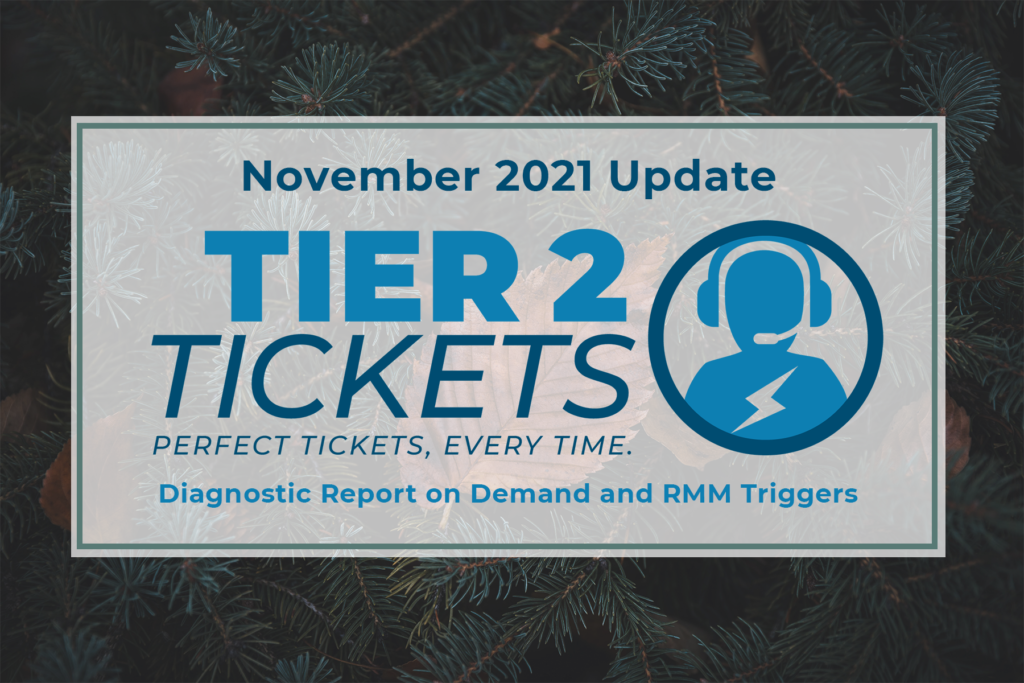
Since our initiation, we’ve offered perfect tickets at the press of a button, with the intention that your customers will be the ones pushing that button. In our feature development, we recognize that there are times it would be useful to access this information without end-user interaction, whether during off-hours, based on monitors, or when a client is calling in a request and they’re not at their computer.
With this in mind, the next evolution of Tier2Tickets allows you to grab this Diagnostic Report and Instant Replay on demand from our Device Management page, or, through Powershell with your RMM. You can simply view the report, or, you can have our software create a ticket on demand.
As always, our goal has been to be above reproach when it comes to security, and while we’re not collecting anything you couldn’t get from your RMM or an unattended access tool (just faster and prettier!), in another industry-leading effort, we’ve created an Ethical Usage Policy that your account admin must agree to and sign before this feature is available.
Our next iteration of this feature will automatically add the report to tickets that have assets or configuration items assigned to them, no matter the ticket source, so make sure you’re connecting your assets in your supported ticketing system! Other than that, keep an eye out for new features we’ll be rolling out in the next few months, we’re excited to roll out some key features to help you and your technicians solve tickets faster, communicate better, and win customers in the process.
We have a few other QOL updates that you may find valuable in our Changelog. Of note:
- Device Management Page: now loads faster, new Remote Access Options, last user field added, online/offline indicators changed and checkboxes allowing only these to be shown
- New Remote Access Page, for Tier2Terminal and the new Remote Diagnostics
- Profile Settings: updated with new icons, reset password link fixed, name sometimes not showing properly fixed
- Subaccounts Page redesigned to be easier to understand: Permissions list for each user, can be added/deleted/modified via CSV for large teams
- Branding Page: updated with reset to default buttons, responsive
- Download and Deploy Page redesigned: easier deployment customization (no more script manipulation!), only allow building of General Availability if Release Candidate is not ready for testing, additional information available about deployment status, responsive
- Diagnostic Report loading changed: visiting a report before it has completed loading is more explanatory instead of appearing broken.
As always, thank you for your energy and support, we continue to build Tier2Tickets based on your input and feedback, and we look forward to honoring our relationship with our partners as we continue to grow! If you need anything, reach out to our team at [email protected].
